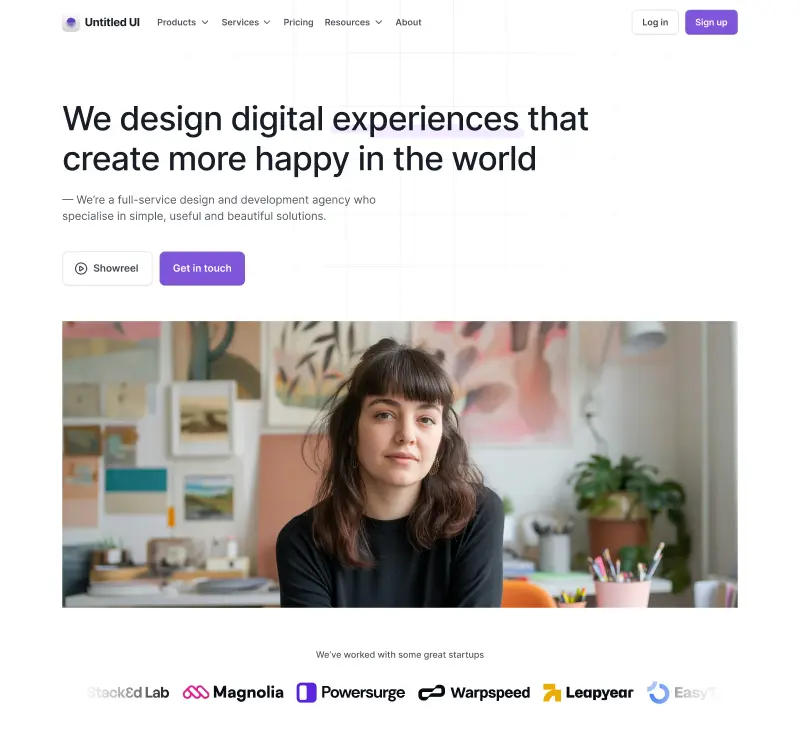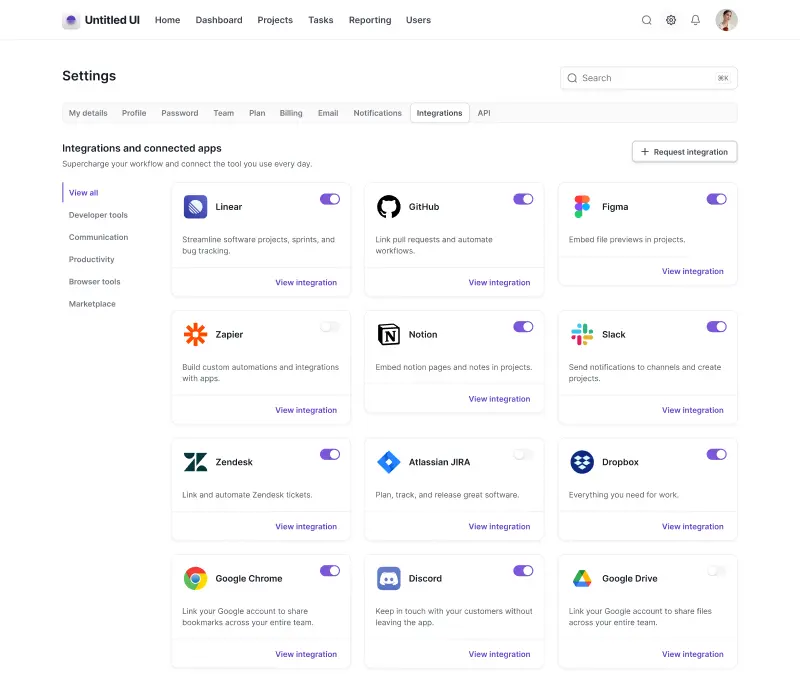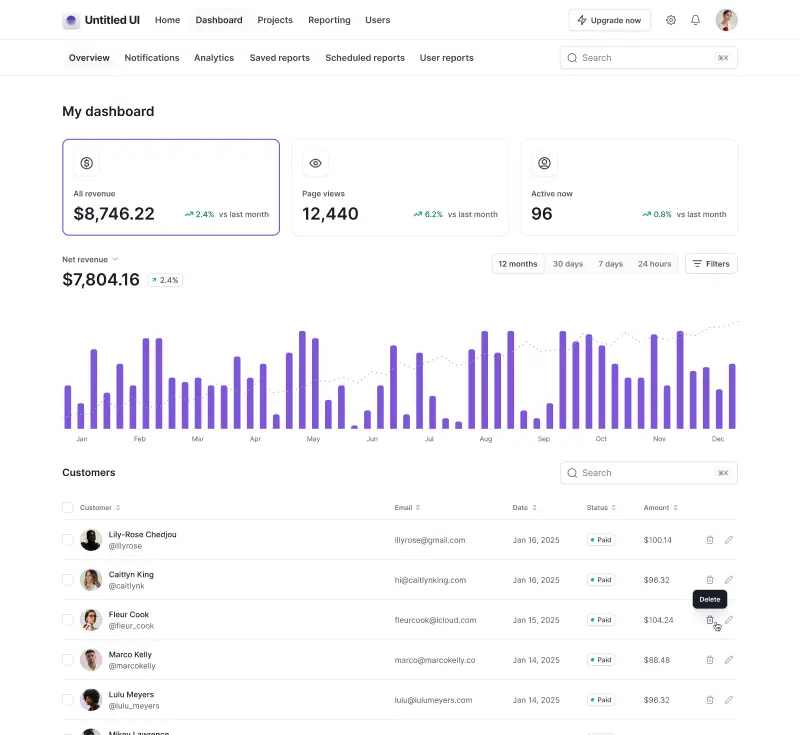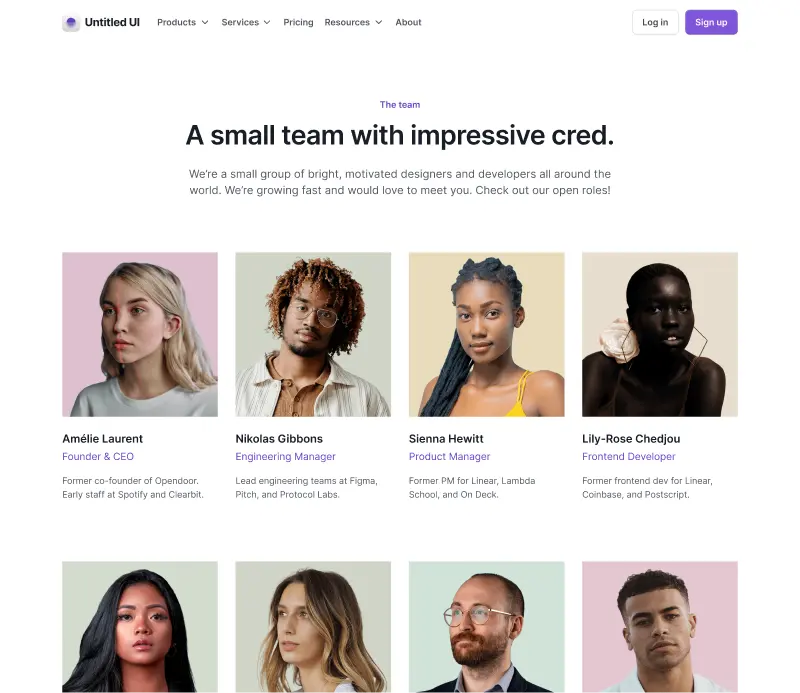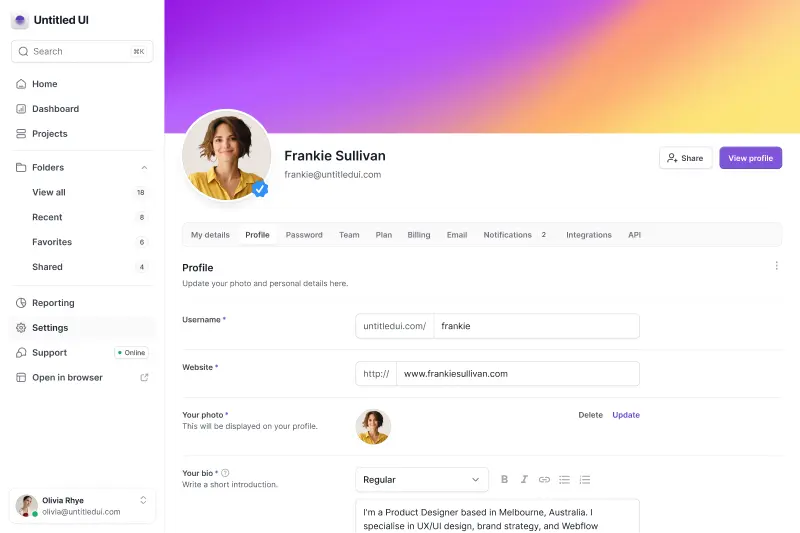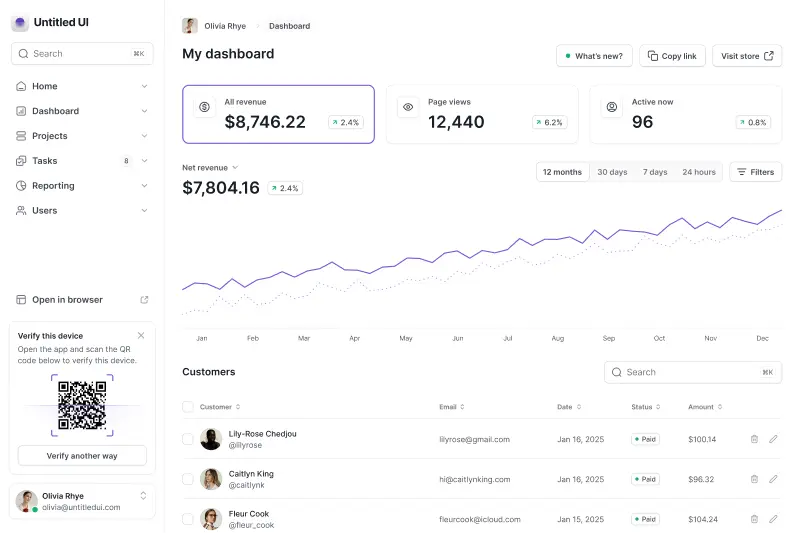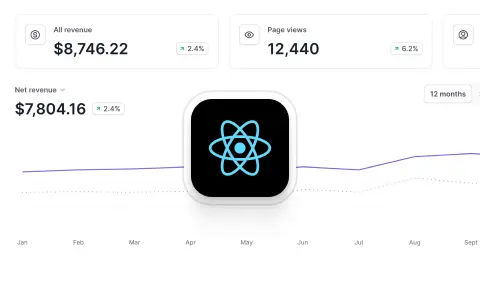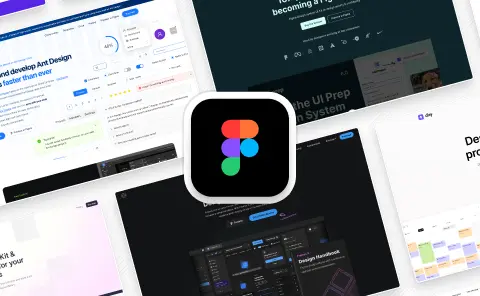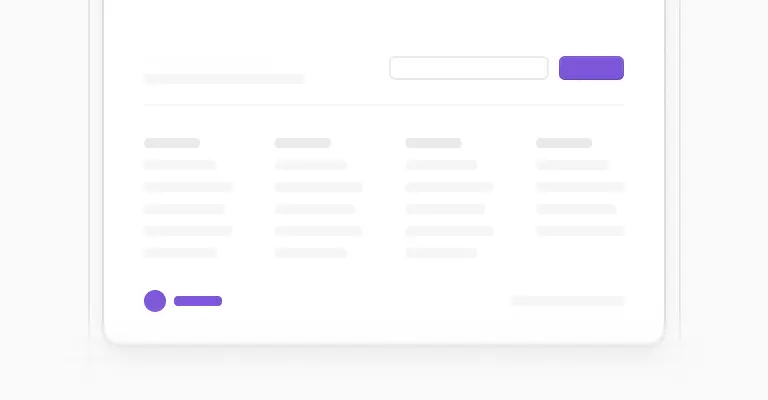The ultimate Figma UI kit and React component library
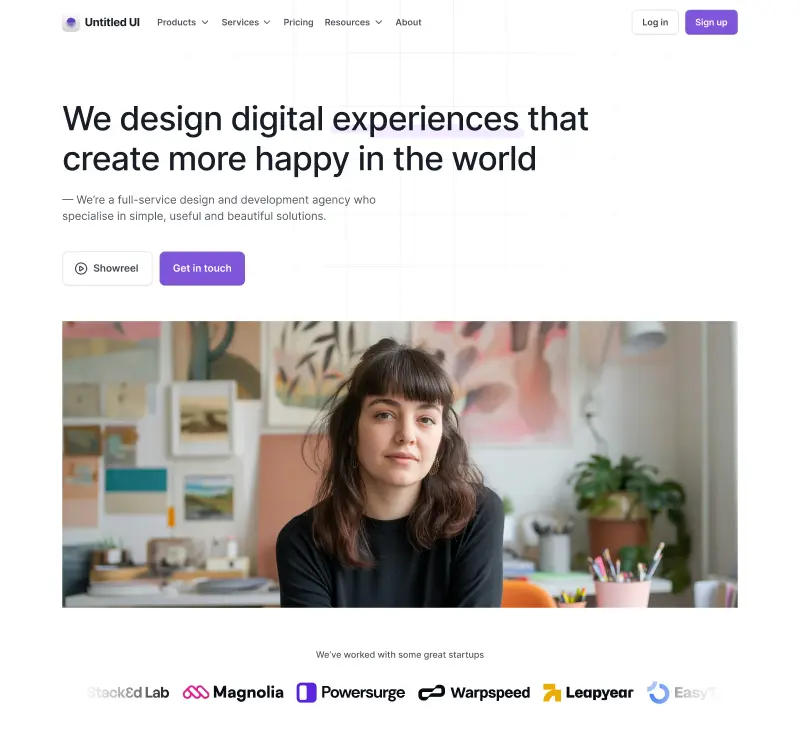


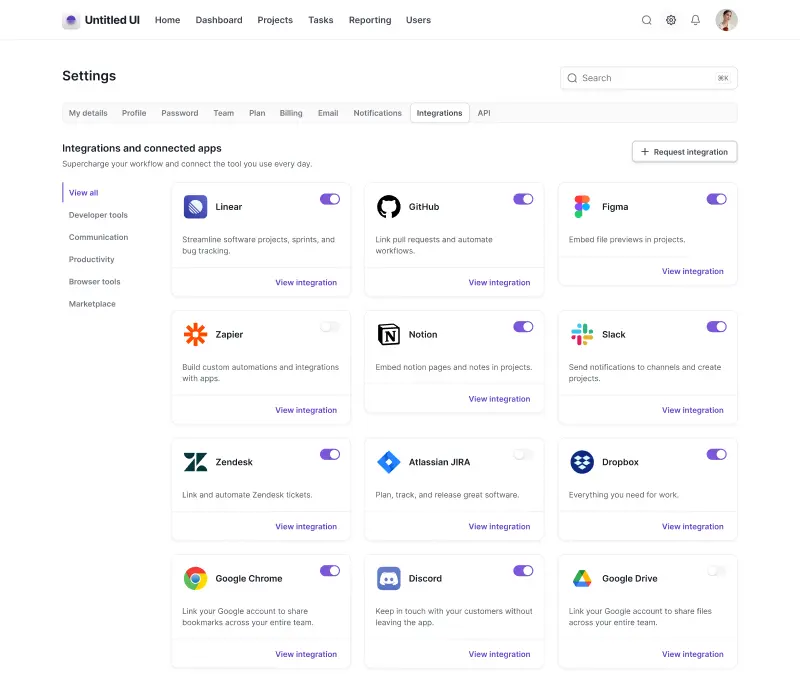

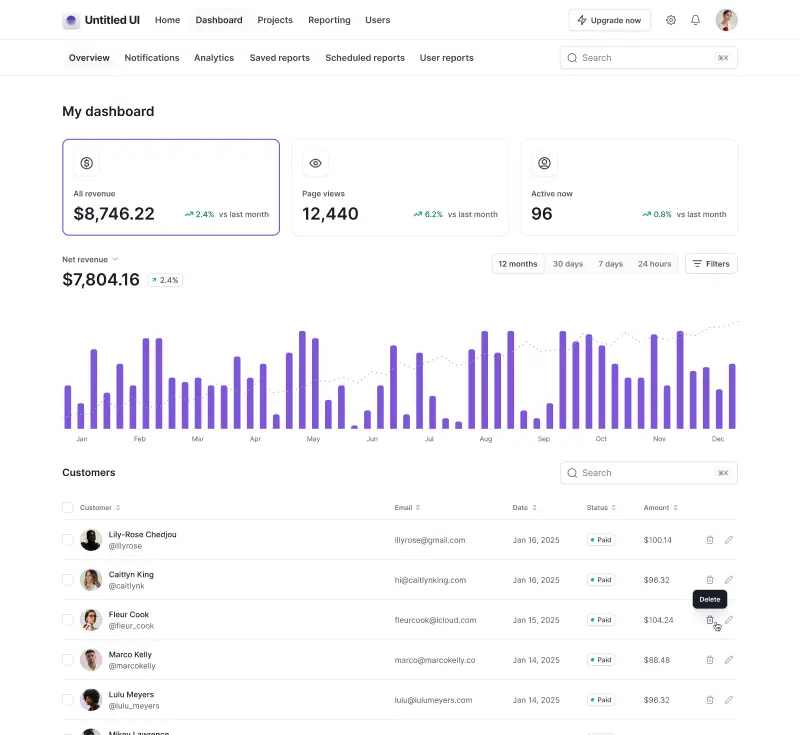
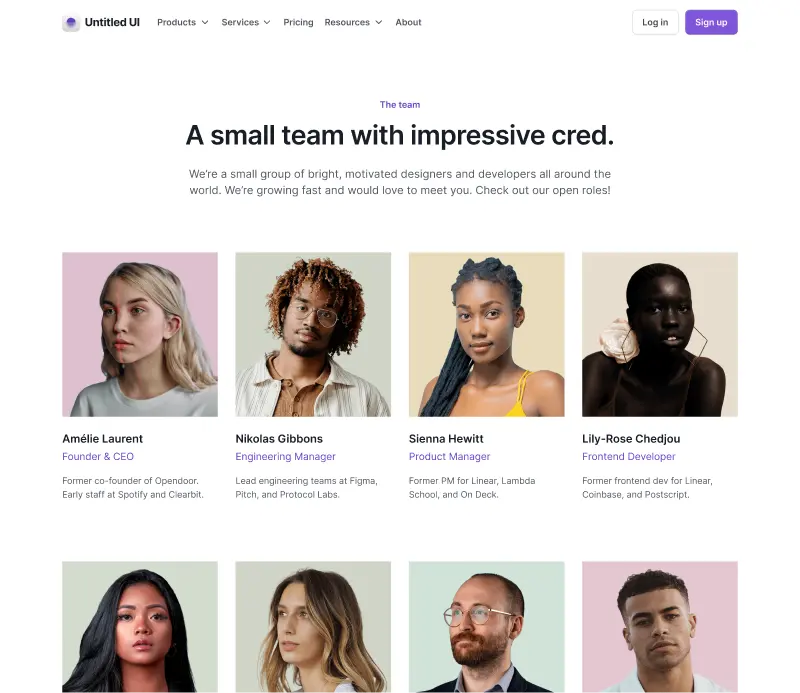

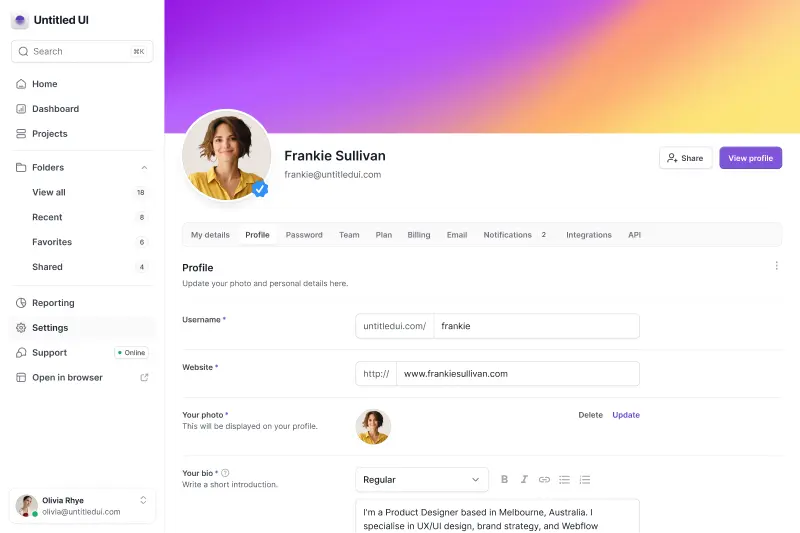





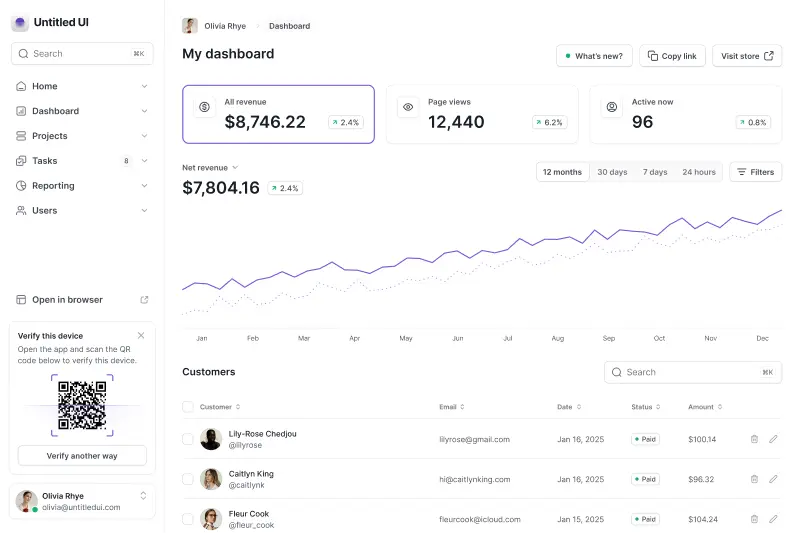






The perfect starting point for any
Global styles + variables
Components and variants
Page design examples
Icons and logos
Untitled UI Figma
The ultimate Figma UI kit and design system





Built by developers, for developers
Styled with Tailwind CSS v4.1
Accessible by design
AI-ready Lovable and bolt.new kits
Modern performance + updates
Untitled UI React is built with
React
Tailwind CSS
TypeScript
React Aria
Untitled UI Icons
The ultimate icon library for Figma and React



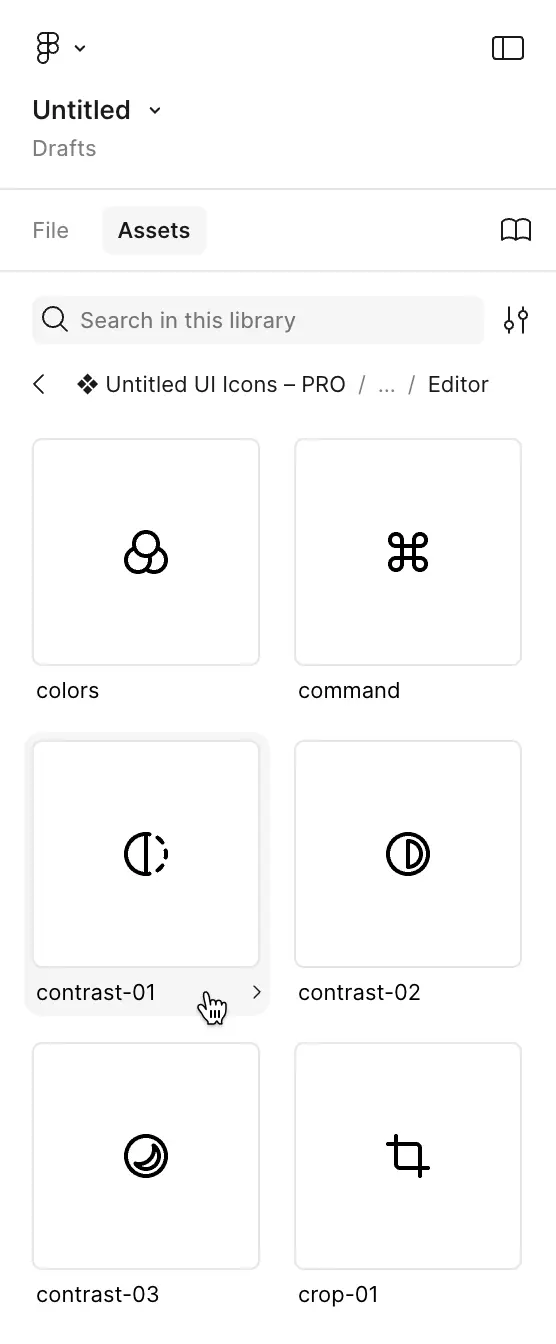

Pricing
Simple, transparent pricing
FAQs
Frequently asked questions
What is Untitled UI?
Untitled UI is the world's largest Figma UI kit and React component library. Kickstart any project with everything you need to design and develop—fast.
Skip months of design and development with pixel-perfect, production-ready components and icons. Everything you need to design and develop modern and beautiful interfaces and websites:
- Untitled UI Figma is the world's largest Figma UI kit and design system. Kickstart any project, save thousands of hours, and level up your design workflow.
- Untitled UI React is the world’s largest collection of open-source React components built with Tailwind CSS and React Aria. Just copy, paste, and build.
- Untitled UI Icons are a clean, consistent, and neutral icon library crafted specifically for modern UI design. Made for Figma, in Figma.
Does Untitled UI include new features and updates?
Yes! When you purchase any Untitled UI product, you get lifetime access to all future updates for that product—free of charge. We're always working to make Untitled UI better.
Untitled UI Figma is regularly updated with new features, improvements, and full support for the latest updates from Figma, including releases from Framework 2024, Config 2024, and Config 2025.
Untitled UI React is also continuously improved with new components, page examples, and updates aligned with the latest versions of React, Tailwind CSS, and TypeScript — ensuring modern performance and best practices.
Why are there three versions of the Figma UI kit?
We’ve split the PRO version of Untitled UI Figma into three different versions:
- Untitled UI Figma PRO VARIABLES: Supports all the latest non-beta features announced at Config 2024 and Config 2025, including color, spacing, radius, width, typography, and effects variables (including dark mode!) and Auto Layout 5.0 (min/max widths and wrapping).
- Untitled UI Figma PRO STYLES: Supports Auto Layout 5.0 (min/max widths and wrapping) but does not include variables for those who prefer to keep their workflow simple.
- Untitled UI Figma PRO LITE: Our lightweight version of the full Untitled UI Figma PRO STYLES kit has also been updated to support Auto Layout 5.0 (min/max widths and wrapping). It’s 55% lighter and faster and includes everything you need.
All three UI kits are included for the price of one when you purchase Untitled UI Figma. You can choose which system works best for your workflow or project.
Designers and teams should feel empowered, not overwhelmed. If you aren’t using design tokens or variables already in your projects, it can be easy to feel overwhelmed. You don't have to use variables in Figma if you don't want to!
We will continue to update a non-variables version of Untitled UI Figma for the foreseeable future so you can continue to work with styles if you prefer to. It’s just as up-to-date with all the other new features.
Is dark mode supported?
Switch to dark mode with powerful and easy-to-use color variables. Untitled UI Figma PRO VARIABLES supports Figma’s latest features announced at Config 2024 and Config 2025, including color variables and dark mode. Variables allow you to switch any component, layout, or page to dark mode with one click!
You can preview how this works in Untitled UI by navigating to the example marketing website and application example pages.
Similarly, Untitled UI React components come with native dark mode support out-of-the-box, so there’s no need for separate styles. Dark mode styles are managed via design tokens and CSS variables, not hardcoded in components. This keeps your styles consistent and easy to maintain.
Check out our dark mode documentation to learn more.
What tech stack does Untitled UI React use?
Untitled UI React components are built with and powered by:
We’ve kept our tech stack minimal, so you can focus on building instead of wrestling with dependencies. You own the code so you can build and extend without relying on third-party maintainers.
We're always working to make Untitled UI better than ever, including implementing new updates into our products as fast as possible. All Untitled UI products come with free updates for life.
Are there free versions available?
Yes, we offer 100% free versions of all Untitled UI products!
- Untitled UI Figma: Try our free UI kit. You can duplicate it and use it in unlimited personal or commercial projects.
- Untitled UI React: All base components and many more are completely free to use in your projects, including commercial projects.
- Untitled UI Icons: Browse and copy free Untitled UI Icons directly from our site, or download the free Figma icon library for your projects.
We also offer a bunch of free Figma Community files and are always releasing new resources. No strings attached—just useful design assets, 100% free to use.
How do I sign in to my account?
You can sign in using the same email address you used to purchase Untitled UI.
Why can't I sign in using my email?
Please check your email address for any typos and make sure you're using the same email address you used to purchase Untitled UI.
If you get super stuck, we're here to help via [email protected]. We're a small team, but will get back to you as soon as possible.
Why didn’t I receive my sign in email or code (OTP)?
If your sign in email didn't arrive, here are a few things to try:
- Check your spam, junk, or promotions folder. Please mark this email as "not spam" so it does not get filtered next time.
- Please wait a couple of minutes and try again.
- If you’re using a work or custom domain email, your company, email provider or email client might have blocked it.
If you get super stuck, we're here to help via [email protected]. We're a small team, but will get back to you as soon as possible.
What does "lifetime access" mean?
Once you have purchased any Untitled UI product, you will have access to all of the future updates to that product, free of charge. We'll let you know when updates and improvements are made.
How do I access the files after purchasing?
After purchasing, you will be able to sign in to Untitled UI to access files and assets, including full edit access to the PRO Figma files to duplicate into your own Figma account.
After each update, we’ll send you an email with what’s new and post it in our changelog. Please sign in using the email address you used to purchase Untitled UI to access files and assets.
How can I find my receipt email?
To find your original purchase receipt email:
- If you purchased through Polar, search from:[email protected] in your email.
- If you purchased through Lemon Squeezy, search from:[email protected] "Untitled UI" in your email.
- If you purchased through Gumroad, search from:[email protected] "Untitled UI" in your email.
If you cannot find your receipt email using these search terms, the purchase may have been under a different email address.
How do I access updates after purchasing?
How does support work?
If you're having trouble accessing Untitled UI or have questions about your license, we're here to help—just email us at [email protected].
Please contact us from the same email address you used to purchase Untitled UI. We're a small team, but we'll do our best to get back to you as soon as possible.
Please note: we do not offer general Figma or frontend/React/Tailwind CSS support or debugging support for individual projects. Please refer to our frequently asked questions page for more support resources.
Do you provide video tutorials?
Not yet, but we're working on it! In the meantime, we've done our best to make Untitled UI products as intuitive as possible and we're adding even more notes and documentation to components.
Do you provide an education discount?
We offer a 50% discount for full-time students. Please shoot us an email at [email protected] from your student email and attach a student ID with valid dates before purchasing!
Please note this is only available for full-time students and invalid or incomplete emails will not receive a response. You are not permitted to share your discount code, purchase for someone else, or purchase under a different identity.
Do I need to pay for Figma if I'm a student?
Figma's Starter plan is 100% free for individuals. If you want to use more advanced features such as team libraries, dev mode, or multiple variable modes, you'll need to purchase a Professional plan. Learn more about Figma's pricing.
Figma have generously announced all the paid perks of their plans are 100% free for students and educators! You can learn more at Figma Education.
Do you have an affiliate program?
Yes, we do! We've recently launched our affiliate program—a simple and easy way to make money for referring people to Untitled UI. Get 30% of every sale you refer. There's no limit on how much you can earn.
Can I use Untitled UI for commercial projects?
Yes! You can use Untitled UI Figma, Untitled UI React, and Untitled UI Icons in unlimited personal and commercial projects.
As long as you're not reselling, redistributing, repackaging, or repurposing Untitled UI to create similar or competing products, even for different frameworks, you're good to go! Please read our License Agreement before purchasing.
If you have any questions regarding our license agreement, please get in touch via [email protected] and we can clarify this for you.
Can I use Untitled UI for multiple projects?
Absolutely! You can use Untitled UI for as many projects as you like, with free updates for life. Please read our License Agreement before purchasing.
What is a user?
A "user" is defined as any individual within your company or organization who directly accesses or uses Untitled UI files, components, or assets. This includes access to published Figma libraries using Untitled UI products.
You may share access with your team members only if you've purchased a PRO TEAM, PRO ENTERPRISE, or PRO UNLIMITED license for the respective products. License seats cannot be allocated to users outside of your company or organization.
If you need to upgrade your license to add more users, please get in touch via [email protected] and we can organize a discount based on what you've already paid.
Do I need a team license?
If you're working on your own, you only need a PRO SOLO license.
However, if you need to share access to Untitled UI files, components, assets, or publish a Figma library using Untitled UI assets within your company or organization, you'll need to purchase a PRO TEAM, PRO ENTERPRISE, or PRO UNLIMITED license.
If you need to upgrade your license to add more users, please get in touch via [email protected] and we can organize a discount based on what you've already paid.
Can I use Untitled UI with more than 12 users?
Absolutely! When you get to the checkout page, just choose the PRO UNLIMITED license. PRO UNLIMITED is perfect for large design teams, companies, and organizations.
Can I upgrade to a team or enterprise license?
If you need to upgrade your license to add more users, please get in touch via [email protected] and we can organize a discount based on what you've already paid.
Can I use Untitled UI to create a similar product?
No. You can't use Untitled UI to create a competing or similar product, such as a UI kit, library, template, even if modified. This includes for other frameworks and software. License agreements exist for people who do this.
Please read our License Agreement before purchasing. If you have any questions regarding our license agreement, please get in touch via [email protected] and we can clarify this for you.
Is it a one-time purchase?
All Untitled UI products are a one-time purchase and payment. There are no recurring charges or surprises—buy once and use forever.
Once you have purchased any Untitled UI product, you will have access to all of the future updates to that product, free of charge. We'll let you know when updates and improvements are made.
Do I need to pay for Figma?
Figma's Starter plan is 100% free for individuals. If you want to use more advanced features such as team libraries, dev mode, or multiple variable modes, you'll need to purchase a Professional plan. Learn more about Figma's pricing.
Figma have generously announced all the paid perks of their plans are 100% free for students and educators! You can learn more at Figma Education.
Are payments secure?
We use Polar and Lemon Squeezy to handle payments. They use secure 128-bit SSL encrypted payments, so you're pretty safe!
Can I purchase via PayPal or Alipay or WeChat Pay?
Yes, you can purchase Untitled UI via PayPal, Alipay, or WeChat Pay if you prefer. To use alternative payment methods, please use our alternative checkout here.
Can I get an invoice?
If you purchased through Polar, you can generate an invoice via the Polar Customer Portal. You can also search from:[email protected] in your email inbox and click Access my purchase.
Once you've reached the Polar Customer Portal, just click Orders → View Order → Download Invoice to create an invoice.
If you purchased through Lemon Squeezy, you can generate an invoice from your My Orders page if you made an account. Just click the Generate Invoice button. Here's a guide on how to generate an invoice in Lemon Squeezy.
If you didn't make a Lemon Squeezy account, just click the Generate button in your original purchase email. Search from:[email protected] "Untitled UI" in your email inbox.
If you purchased through Gumroad, just click the Generate button in your original purchase receipt from Gumroad. Search from:[email protected] "Untitled UI" in your email inbox. Here's a guide on how to generate an invoice in Gumroad.
What is your refund policy?
Due to the digital nature of our products, we no longer offer refunds. We back Untitled UI 100% and know you'll love it too—that’s why we offer 100% free versions of all our products for you to try before purchasing.
Please use the preview links on our website to explore the full versions of Untitled UI Figma, Untitled UI React, and Untitled UI Icons before purchasing to make sure they're right for you and fit your needs.
Unfortunately, our previous refund policy was repeatedly abused, with many cases of customers continuing to use our products in commercial projects after receiving a refund. You can read the full policy in our License Agreement.
Is Untitled UI affiliated with Figma?
No, Untitled UI is not affiliated with, sponsored by, or endorsed by Figma or Figma, Inc. Any references to Figma in our docs or products are for descriptive and compatibility purposes only. We’re just big fans!
All trademarks are owned by their respective owners.
Is Untitled UI affiliated with Tailwind?
No, Untitled UI is not affiliated with, sponsored by, or endorsed by Tailwind Labs or Tailwind CSS. Any references to Tailwind in our docs or products are for descriptive and compatibility purposes only. We’re just big fans!
All trademarks are owned by their respective owners.
Wall of love
Join 320,000+ designers
@jordanphughes is the goat. One of the best designers in the game.
I've tried quite a few, but untitledui.com is unmatched. And for the price it's shocking the value there. The best part is each component at a granular level is built very well.
I started using it at v3.0, v4.0, then v5.0 and now it’s v6.0. I’ve never regretted it. Leyr's UI was built on it, saving me hours and helped us launch our development platform much faster. Highly recommend @UntitledUI by @jordanphughes.
Incredible, and keeps getting better. I’ve tried dozens of UI kits for Figma (and for Sketch before that). Untitled UI, ironically enough, is the only name you should care about. It stands head and shoulders above the rest, and this keeps getting *even more true* with each update. This, ladies and gents, is the one.
Just bought another UI Kit @UntitledUI from @jordanphughes. It's so freaking awesome 🔥🔥
Seriously impressed with @UntitledUI. Using it extensively on a current project, and so far it has covered all the components I needed for the application design.
Untitled UI will change how you design for the better. 😅 Never fails 😎
Best UI kit in the game just got better. Incredible stuff.
Aging like fine wine. Best money I've ever spent on my work other than (maybe) my Mac.
Untitled UI is the best resource I have ever used, in terms of the order of the components and the way they look. You customise them and that's it.
Without any doubt, @UntitledUI by @jordanphughes is the best UI kit and design system for Figma, considering its extensive library and high quality.
@UntitledUI gave us a huge boost when we were putting together very early mock-ups of @AutoblocksAI. Worth every penny.
Join our affiliate program