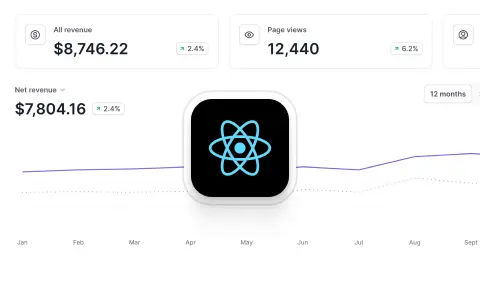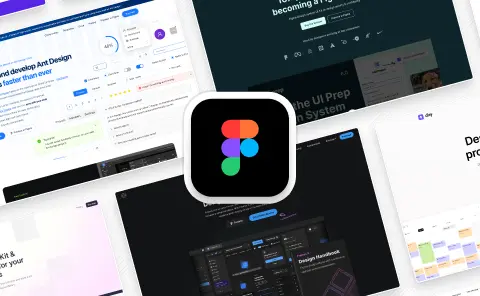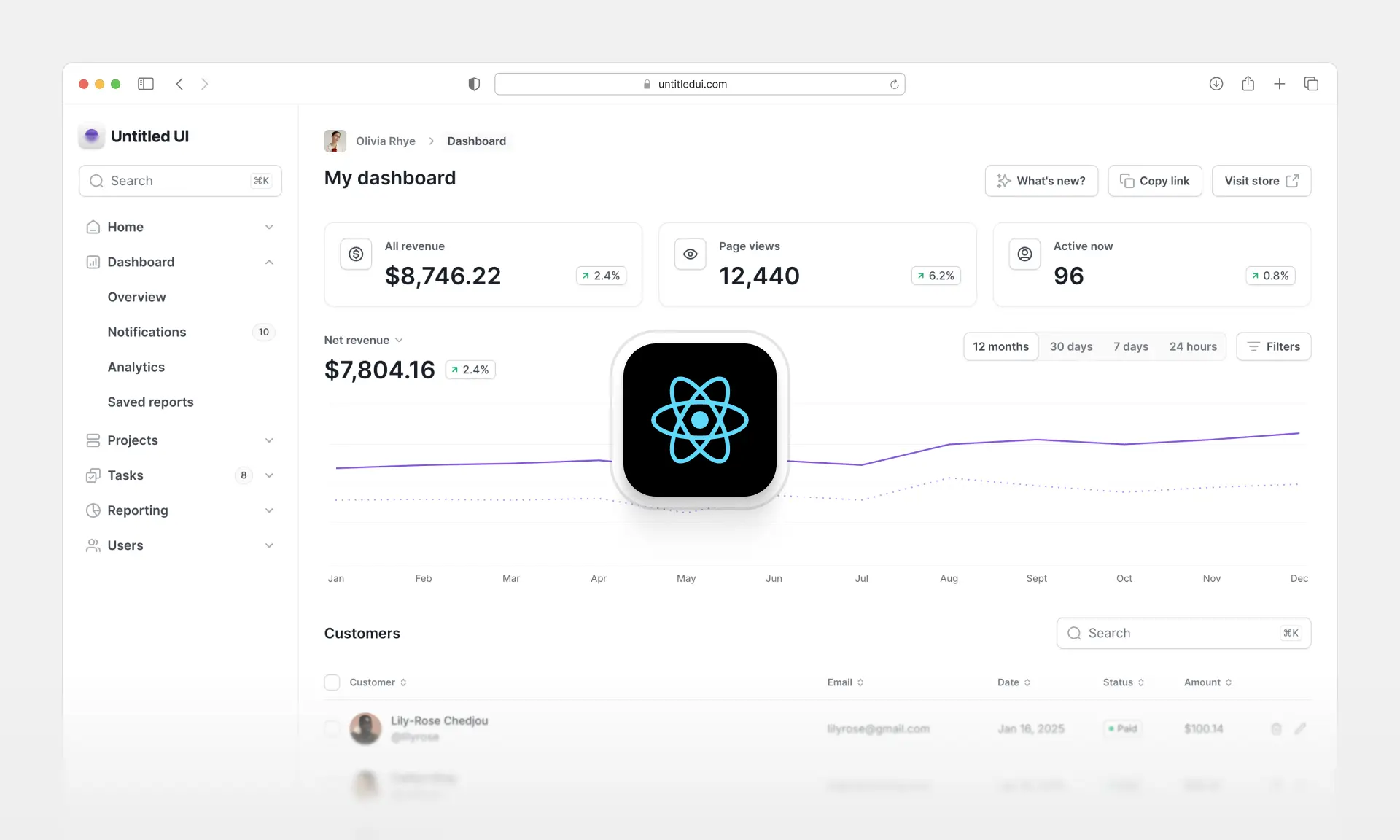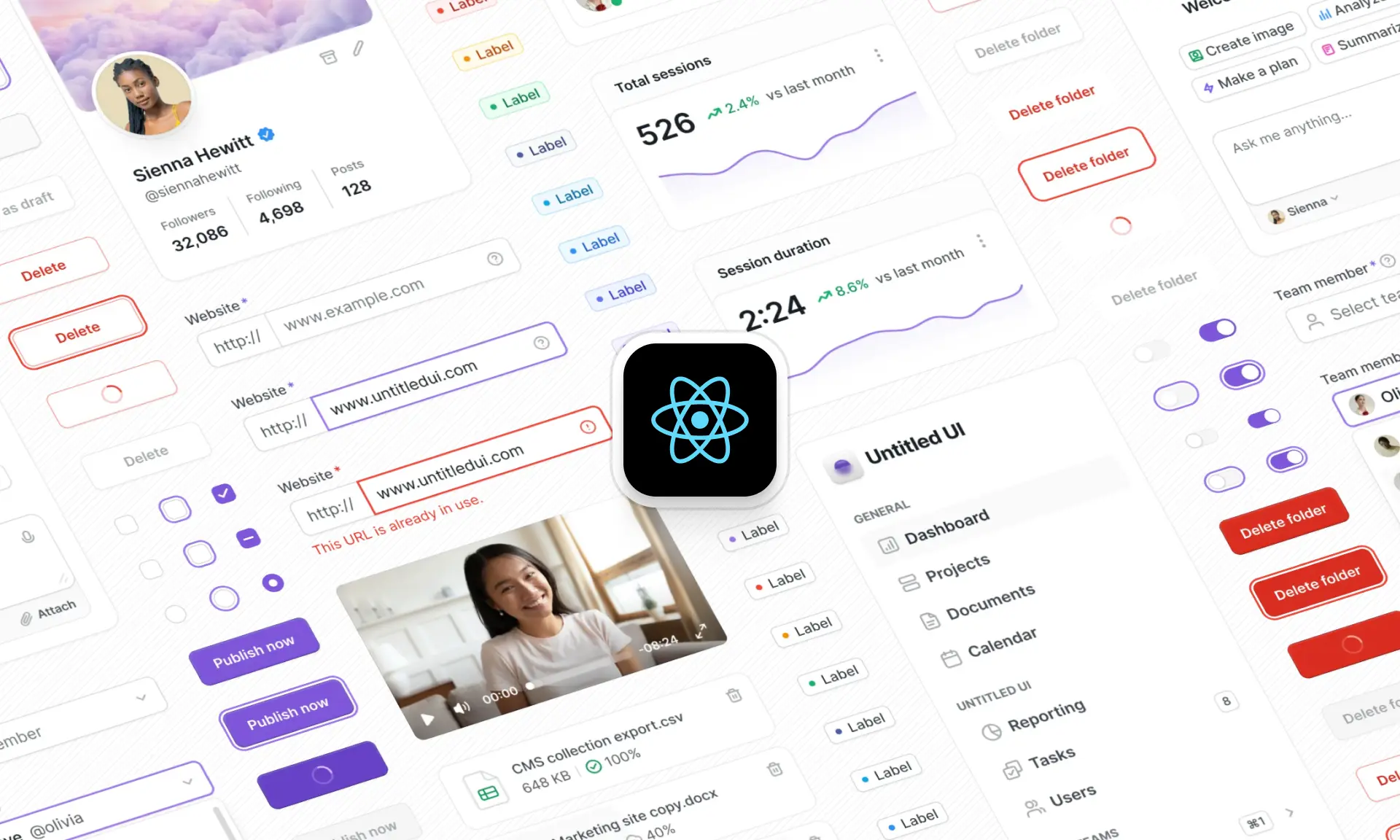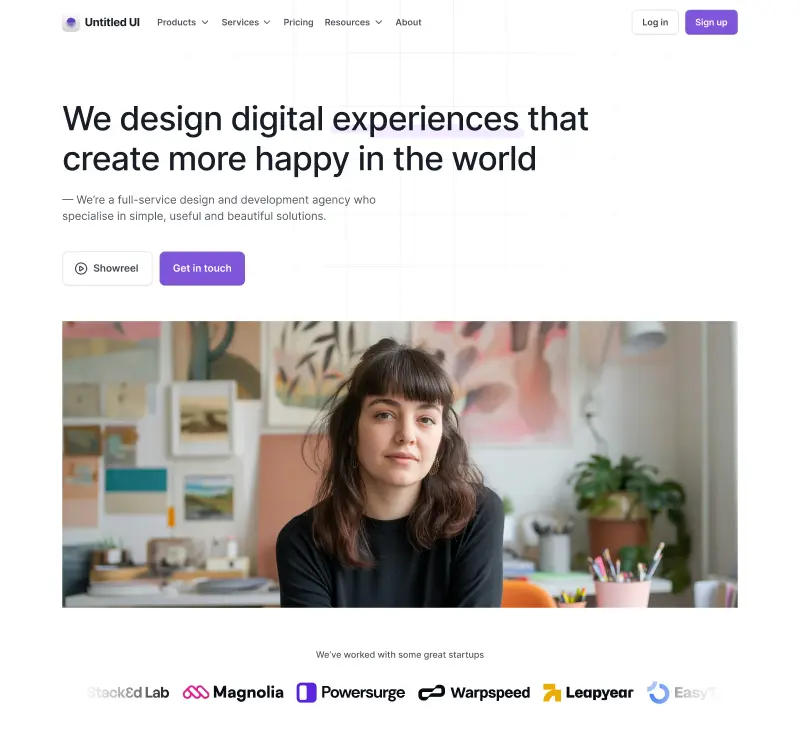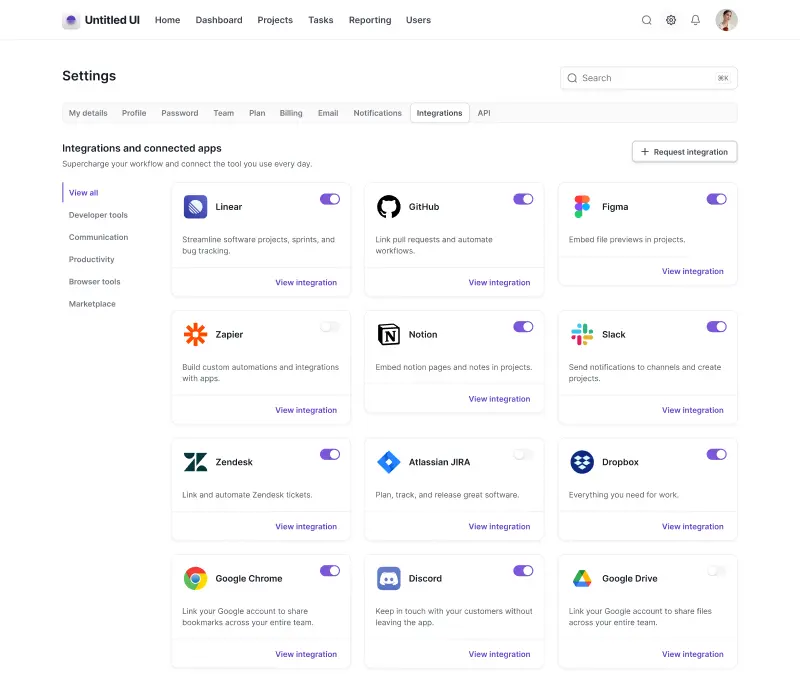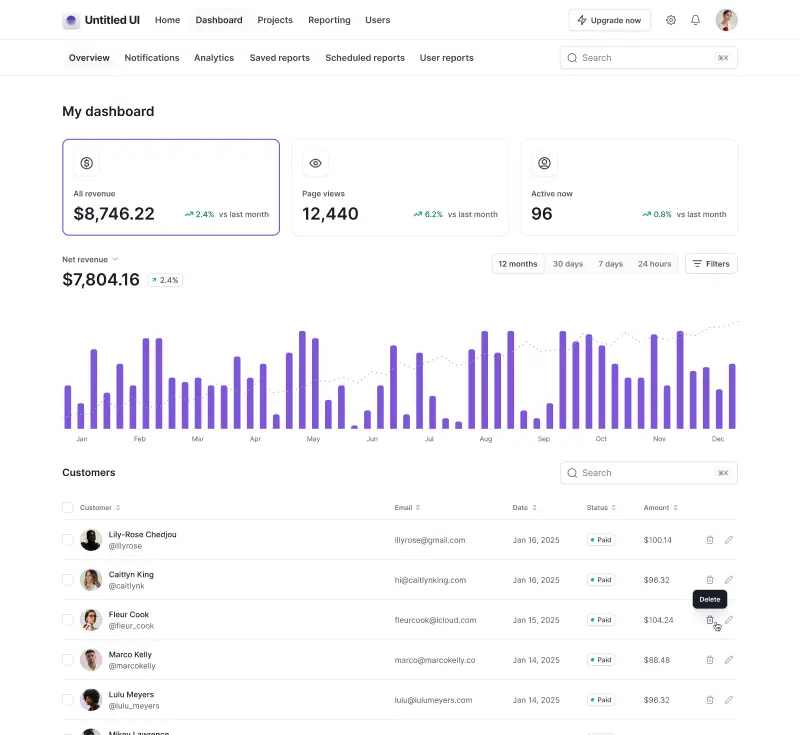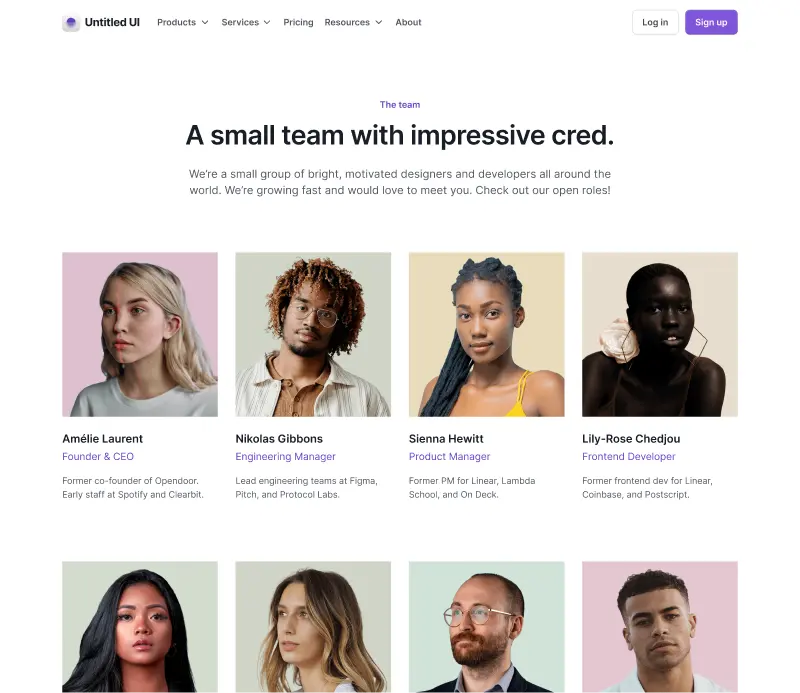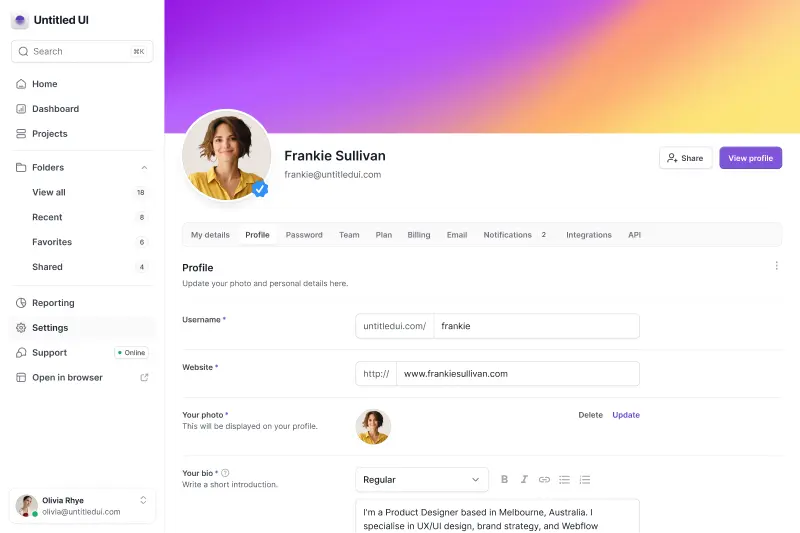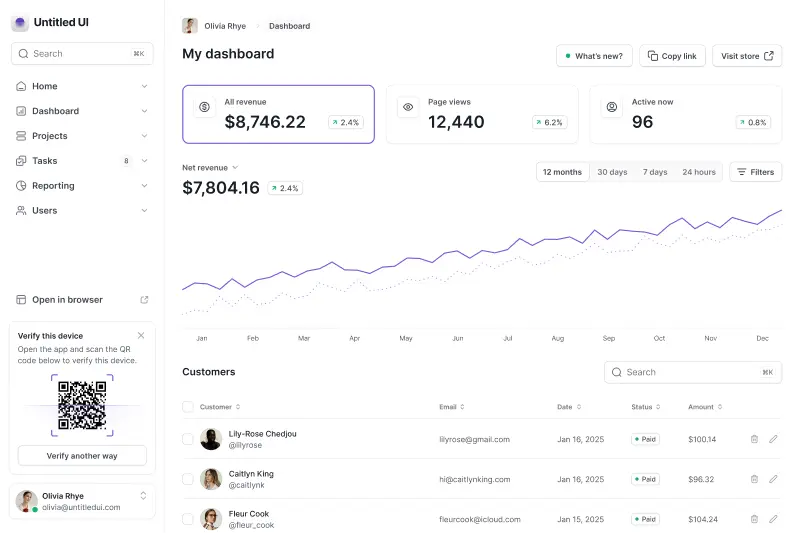Figma is a powerful tool that completely changed how UI UX design teams collaborate, design, prototype, and ship world-class products. It is one of the most powerful and popular UI design tools available today.
Whether you’re a total beginner to UX design or a senior UX UI designer or web designer, there’s never been a better time to learn Figma or take your Figma skills to the next level. No matter your skill or experience, mastering Figma is perhaps the single most high-leverage skill you can add to your toolkit as a designer.
Regardless of whether you're just starting out or have previous experience, following an online course might be the best way to learn Figma and level up your UX and UI design skills. But where do you begin? There are hundreds of online Figma courses, bootcamps, web design courses, YouTube channels, and "best courses" lists, but they're not all created equal. The design industry moves fast and many of these courses are already outdated, especially when new Figma features are released every year.
We know it can be overwhelming so we’ve compiled this list of the absolute best online courses for Figma available today that will set you well on your way toward becoming a Figma expert in no time. This isn't just a list of every online course for Figma we could find, we wrote this article to bring you the best Figma courses to take your UI UX design skills to the next level.
Before reviewing each course that made our list, let’s start by explaining how to learn Figma.

How to learn Figma
Figma is the most popular design and prototyping tool in the world. It's a powerful tool that can handle everything from simple web design projects, all the way up to high-fidelity designs and interactive prototypes of complex user interfaces and mobile apps. The demand for Figma skills isn't slowing down:

While it is generally very intuitive and easy to learn, it can be hard to master Figma. Even some of the best Figma course don't cover some more advanced features such as Auto Layout, interactive prototypes, or Figma tools announced at Config 2023, Framework 2024, and Config 2024, including color variables and Auto Layout wrapping.
The best way to learn how to use Figma requires spending some time reading about these features and the basics of visual design before diving in to get a basic theoretical understanding of how things work. The official Figma Learn Design series is perfect for this!
Is it easy to learn Figma?
Figma is not particularly hard for beginners to grasp and there are plenty of free online courses available. However, if you’d like to hit the ground running, there are some things that you can check out even before starting an online course.
We suggest you try the following:
1. Learn the basics of the design process
Before diving into a Figma course, you'll benefit from learning about design and user experience design in general. Figma’s short brief might be useful for anyone who wants to learn more about principal design definitions.
2. Explore UI kits and design systems
If you're a hands-on learner, a good way to speed up your learning experience and learn Figma best practices is by exploring and reverse-engineering how professional Figma design projects have been built. We genuinely believe this is one of the best Figma courses you can take to level up your Figma skills! Check out the 100% free version of Untitled UI as a start.
Untitled UI has a large component library of UI components and styles, website examples, and application examples where you can explore how various UI design components have been built and have been used to create web designs, mobile apps, and other user interfaces design essentials.
3. Understand design thinking and ethics
Often overlooked, learning more about design ethics, empathy, inclusiveness, and unconscious bias is a must for anyone who’s just getting into the design field, particularly UX design.
With that out of the way, let’s explore our list of the best online courses for Figma.
The best Figma courses in 2026
As we've mentioned, there are hundreds of online courses for design and Figma courses available today, but they're not always worth the investment and are often outdated. If you're looking to truly invest in your future, here's our list of the best quality online courses to learn Figma in 2026.
All the courses we included in this list are available online, so you can start your design journey and learn Figma anywhere in the world and at your own pace today!

1. Figma for Beginners by Figma
Figma for Beginners by Figma — FREE
Length of course: 6 lessons totaling ~1 hour
Instructor: Figma
Figma’s official YouTube channel is packed full of resources and free courses to learn design, best practices, user experience design, and everything Figma. This is one resource you’ll want to check out, regardless of your skill level. Best of all, it's 100% free!
We suggest starting with the short playlist Figma For Beginners as a primer on Figma, Figma features, and Figma UI UX design essentials. The course takes less than 1 hour, and its syllabus consists of the following 6 videos:
- What's Figma?
- Figma For Beginners: Explore ideas (1/4)
- Figma For Beginners: Create designs (2/4)
- Figma For Beginners: Build prototypes (3/4)
- Figma For Beginners: Prepare for Handoff (4/4)
- Welcome to FigJam
We love Figma's free courses and video tutorials because they're simple and easy to follow for any skill level and absolute beginners. Figma's educational courses are one of the reasons they're the most popular design tool in the world today.

2. Level Up with Figma
Level Up with Figma — $349
Length of course: 4-week bootcamp (2-3 hours per week)
Instructor: Joey Banks
Level Up with Figma is an advanced Figma course over four weeks taught by Joey Banks, one of the most well-known Figma designers in the industry. Joey has previously worked building design systems for Webflow, Twitter, and Figma, and has done incredible work for the design community building incredible iOS and macOS UI kits for the Figma Community. Recently, he launched baselinedesign.io, offering premium and personalized Figma and design system training.
Level Up with Figma course is a comprehensive Figma course designed to cover all Figma features to help you become a Figma expert. Joey's deep experience with the popular design tool helps absolute beginners not only grasp basic Figma skills but also understand best practices and how Figma features are used in design projects. Learn how the design process works with more advanced features such as Figma variables, component properties, prototyping, and design systems.
In Joey's own words:
"Covering all of Figma's features to help you become an expert with the tool."
The syllabus contains 113 lessons over 35 modules, starting with basic Figma skills, shortcuts, and best practices. Week 2 and 3 dives into more advanced Figma skills and Figma features, exploring Auto Layout, color styles, component properties, and Figma variants.
Level Up with Figma's course syllabus also includes practical lessons on the design process and best practices for more advanced Figma features such as interactive prototypes.
We think this is one of the best courses to learn Figma because it not only covers how to use Figma, but walsk you through the design journey and design process to create high-fidelity designs.
Level Up with Figma is cohort-based, with only a limited number of seats. If you’ve missed out on an upcoming course, you can sign up for the mailing list to get early access to the next Figma cohort.
"Whether you're brand new to Figma, looking to brush up on the fundamentals, or want to understand more about how the basics relate to the design tool's advanced features, such as variables, prototyping, or design systems, this course covers it all."

3. Figma UI UX Design Essentials
Figma UI UX Design Essentials — $84.99
Length of course: 111 lessons totaling 11 hours and 32 minutes
Instructor: Daniel Walter Scott
Created by digital designer Daniel Walter Scott, Figma UI UX Design Essentials is a beginners' course that’s available on both Skillshare and Udemy. If you've used Adobe products before or started out with Adobe XD, you may recognize Daniel from his Bring Your Own Laptop courses.
Overall, this is an incredibly useful course for beginners who want to gain in-depth knowledge of using Figma. It contains 111 lessons of theoretical teaching and practical Figma project exercises, starting from the very basics of UX and UI definitions, all the way up to high-fidelity designs in Figma, and advanced interactive prototypes.
The usual price of this course on Udemy is $84.99, but there are often sales on where you can purchase it for $19.99. Skillshare also offer a 7-day free trial.

4. Figma Academy 2.0
Figma Academy 2.0 — $499 to $899
Length of course: 6 modules (self-paced)
Instructor: Michael "Ridd" Riddering
Figma Academy 2.0 is a comprehensive and hands-on course created and hosted by Michael "Ridd" Riddering. If you're looking for the most complete and extensive "masterclass" course on Figma, this is it.
While it covers everything for beginners, it's generally geared towards UX designers and product designers with some understanding and experience with Figma looking to "sharpen the skills you use daily".
This course doesn't just cover how to learn Figma, but it is packed with practical skills, design tactics, and mental models that will make you more valuable to your team and help you take the next step (or first step) in your UX design career. Each "module" includes lessons that are paired with corresponding Figma files and resources.
Some of the most important aspects that this course covers are:
- Design process
- Design systems
- Style systems
- Prototyping
- Responsive design
- Workflows
- Handoff
Enrolment to Figma Academy fills up quickly. There are two types of enrolment:
- Self-serve video lessons: This license costs $499 and includes 25+ in-depth video lessons and Figma slides + demo project UI.
- Individual License: This license costs $899 and is a more hands-on 4-week training program where you can learn alongside a community of other designers.
Check out this demo video by Figma Academy if you want to learn more about the course’s syllabus:
"Ready to become a better product designer? Learn advanced design tactics with hands-on lessons delivered directly inside of Figma."

5. Design System Bootcamp
Design System Bootcamp — $995
Length of course: 4-week bootcamp (4-6 hours per week)
Instructor: Molly Helmuth
Created by Molly Helmuth, Design System Bootcamp is a four-week Figma course suitable for absolute beginners, intermediate designers, and design teams that want to gain extensive knowledge of design systems in Figma and master advanced Figma features. In Molly's own words:
"Whether you build a design system for your product or just for practice. You'll become an expert in Figma's most advanced features and workflows."
The syllabus contains 101 lessons over 14 modules, starting with introductory lessons on Figma best practices, file structure and how to set up a design system, how to create responsive design methods, and how to design UI components.
After covering the design basics and best practices, this Figma course offers lessons on building advanced UI elements with Figma tools and creating a high-fidelity designs. Bootcamp’s syllabus also contains practical design process walkthroughs, such as building interactive prototypes from scratch. In the last module, Molly gives feedback to each student to help them along their design journey.
The course is very hands-on and teaches practical and real-life user experience and design skills. Design System Bootcamp only launched recently and the course sells out quickly, but if you’re interested in staying in the loop, you can sign up for the mailing to be the first to know about the next cohort.

6. Figma Mastery
Figma Mastery — $75
Length of course: 41 lessons totaling 10+ hours
Instructor: Adrian Kuleszo
Figma Mastery is short but incredibly useful Figma video course designed for both beginner and intermediate designers. It not only focuses on Figma best practices and skills, but covers every part of the design process Figma. If you're completely new to Figma, this course is perfect because it dives right into the entire design process, from Figma project setup right up to design handoff.
In Adrian's own words:
"Your shortcut to becoming a confident Figma designer. Say goodbye to watching endless tutorials and "crash courses". In a little over 10 hours, Figma Mastery will teach you everything you need to know to start creating beautiful, polished designs with Figma."
The syllabus contains 41 lessons over 7 modules, starting with an overview of Figma and Figma basics, before getting into more advanced Figma features and skills, including responsive design, Auto Layout, and prototyping.
You may have seen Adrian's design tutorials and helpful tips on social media. He also runs a popular YouTube channel, UI Adrian, where he teaches designers how to get started designing in Figma.

7. 30 Day UI
30 Day UI — $399.99
Length of course: 150+ video lessons totaling 40+ hours
Instructor: Jesse Showalter
Jesse Showalter is one of the OGs of design YouTube. He's been making helpful design tutorials and design courses for over 9 years and has built 350,000+ subscribers on his Jesse Showalter YouTube channel.
Recently, Jesse launched a brand new user interface design course called 30 Day UI. As you may have guessed, it's an immersive 30-day UI design and Figma course that covers everything you need to learn about design and Figma.
One of the cool things about this design course is that 30 Day UI is available as a self-paced individual design course that you can accomplish in 30 days, or a more immersive real-time design course with a cohort of 15 students. Both of these are some of the best design courses we've come across for beginners looking to get into UI design and learn Figma, regardless of your skill level.
30 Day UI is split into 4 weeks:
- Foundations of UI Design: Learn the fundamental principles of UI design and best practices, including how to use Figma features and practical design skills.
- UI Design Specifics: Dive deeper into popular UI patterns and how responsive design works, as well as practical design processes to create high-fidelity designs across all devices, including mobile app design.
- Prototyping & Systems: Learn how to create interactive prototypes and design systems in UI UX design, as well as best practices and Figma skills to organize your design files to collaborate with other designers and developers.
- Capstone Projects & Careers: Put your design skills to work to create real high-fidelity designs in Figma and prepare case studies to help you get hired as a UI designer and showcase your design process.
This Figma course is designed to be an immersive experience to ensure you understand how to apply your design skills in design projects. It's filled with design tutorials, walkthroughs, and hands-on Figma skills and training to create world-class user interfaces and master Figma.

8. DesignMastery
DesignMastery — $299
Length of course: 130+ video lessons totaling 17+ hours
Instructor: Arash Ahadzadeh
If you're learning Figma or UI UX design, you may have stumbled across the DesignWithArash YouTube channel. Arash has amassed 80,000+ subscribers providing useful videos on product design, Figma skills, design processes, and much more.
Recently, he has launched his Figma design course, DesignMastery. This is one of the best Figma courses we've come across for beginners that covers everything you need to know about Figma and Figma features, as well as basic design skills.
DesignMastery is split into 7 modules:
- Module 01: Learn the Design Fundamentals
- Module 02: Figma Academy
- Module 03: UI Elements: The Building Blocks of Exceptional User Interfaces
- Module 04: Master the Science of Color
- Module 05: Design a Responsive Landing Page With Your Design System
- Module 06: Design Challenges
- Module 07: Prototyping & Animations
This Figma course is designed to not only cover basic Figma skills and Figma features but to provide absolute beginners with the design skills they need to take on real-life design projects.

9. Learn Figma
Learn Figma — $109.99
Length of course: 47 lessons totaling 3 hours and 40 minutes
Instructor: Caleb Kingston
You've probably heard of Udemy before. A quick search of design returns an incredible 10,000+ results for online video courses on everything from user experience and motion design to complete web design and creative web development, mobile app design, and hundreds of courses on prototyping tools like Webflow, Framer, Adobe XD, and Figma. It's easy to get overwhelmed by choice...
Learn Figma is one of the more popular Udemy courses on Figma by Caleb Kingston, founder of App Design Tips. The course includes 3.5 hours of video and additional resources and articles to dive deeper into Figma, user interface design, and mobile app design.
We've included Learn Figma on this list because it's a simple and short learn-by-doing intro to learning Figma that is suitable for students transitioning from web design and graphic design into a UI UX designer career, as well as absolute beginners.
The course content covers all the basics of Figma tools and features, as well as design processes, and even touches on more advanced features like Auto Layout. It packs a lot into the short videos with Figma project files to follow along.

10. Shift Nudge
Shift Nudge — $1,194
Length of course: 85 lessons totaling 30+ hours
Instructor: Matt D. Smith
Developed by product designer and instructor Matt D. Smith, Shift Nudge is a brilliant Figma course for absolute beginners that offers 85 lessons of practical content on user experience design and Figma skills, separated into eight learning modules. In total, the course contains more than 1,000 videos and lasts approximately 30 hours.
These are the main design topics covered by Shift Nudge are broken up into the following:
- Start: introduction to design, mindset, Figma, and design projects organization
- Typography: sizing, hierarchy, fonts, best practices
- Layout: CSS and the box model, negative space, alignment, and advanced layout techniques
- Color: contrast and accessibility, strategic definitions, gradients, and dark UI
- Style: design direction, borders, shadow, and effects styles, form vs function
- Imagery: types of images and best practices, blend modes, manipulation, icons
- Element: UI components, navigations, tables, and design systems
- Tactics: low-fidelity vs high-fidelity designs, mobile app designs, design reviews, prototyping, handoff, and more advanced Figma techniques
- Critique vault: real-world reviews of design projects
"This course is absolutely jam-packed with all the best information for creating great visual design for interfaces. No fluff, just practical content tailored specifically for interfaces."
At the moment, Shift Nudge enrolment is full and closed for individuals but you can subscribe for updates via their website. When enrolment is open, the Core Plan (individuals) starts from $1,194.

11. Figmaster
Figmaster — $99
Length of course: 42 lessons (self-paced)
Instructor: Mateusz Wierzbicki
This addition is a little bit different. Figmaster isn't a course, per se, but a "learn by doing" intermediate design systems workbook plugin specifically designed for Figma. Figmaster was created by the product designer and design system expert Mateusz Wierzbicki, who also created the Ant Design System for Figma. An individual license for Figmaser costs $99.
Figmaster is an excellent asset for UX and UI designers to learn and create modern design systems and Figma components from scratch, including more advanced topics such as auto layout, design tokens, grid layouts, and typography.
"By doing exercises in Figma, you learn and create your guide style and component library simultaneously. It is a format that will help you get the most out of each lesson. By learning - you create, and by the way, you get to know keyboard shortcuts, plugins, and techniques of working in Figma that will speed up your workflow. Everything happens in Figma - no distractions."
Figmaster is split up into four modules that contain various practical exercises that will help you master the process of creating a design system and various UI components:
- Module 1: Style guide; Figmaster Design System
- Module 2: Components
- Module 3: Documentation
- Module 4: Use it
After finishing the course, you’ll also get a certificate of completion.

12. UI/UX Product Design Bootcamp
UI/UX Product Design Bootcamp — $23/month
Length of course: 300+ lessons totaling 30+ hours
Instructors: Andrei Neagoie & Daniel Schifano
Zero To Mastery's UI/UX Product Design Bootcamp is another great Figma course that’s specifically created for beginners who’d like to learn more about the process of designing mobile and web apps. In their own words, this course will help you "go from complete beginner to getting hired as a Designer in 2024!" This course covers everything and is a complete Figma UX UI app design course.
This Figma course is taught by Andrei Neagoie, the founder of Zero To Mastery, and Daniel Schifano, Lead Product Designer at Up&Up and a product design educator.
This course offers access to Zero To Mastery’s community, more than 100+ templates and design elements, complete access to various workshops, lectures, design resources, and 29 hours of video materials. After finishing the course, you’ll get a certificate of completion.
The course’s lessons focus on covering the following:
- Introduction to the principles of graphic design
- Recent mobile app and web design practices
- The fundamentals of UX and UI
- Introduction to HTML/CSS for UX and UI designers
- Sketching
- Shapes and tools
- Wireframes and prototypes
- Visual design (grids, typography, color schemes, UI elements, etc.)
- Design systems and application design
Pricing starts at $39 per month. The annual license costs $279 per year, and the lifetime license costs $999.
"Go from complete beginner to getting hired as a Designer in 2026! This is the only design bootcamp you need to learn and master web design, mobile design, Figma, UI & UX, and HTML + CSS."

13. Learn Figma: User Interface Design Essentials
Learn Figma: User Interface Design Essentials — $199.99
Length of course: 151 lessons totaling 10 hours and 9 minutes
Instructors: Arash Ahadzadeh
Learn Figma Interface Design Essentials - UI/UX Design is another Udemy course that was created by Arash Ahadzadeh, a UI/UX designer and iOS developer. The course’s workload contains 150 lectures packed in 10 hours of video materials, 29 resources and learning articles, and an eBook of 200+ pages.
Once you complete it, you’ll get a certificate. The course costs $84.99 and comes with a 30-day money-back guarantee, but Udemy often offers sales and discounts on these prices.
The Learn Figma course is perfect both for beginners and intermediate Figma users, with 150 well-structured lecturers focusing on:
- Creating a UI design from scratch
- Creating and testing a mobile app
- Creating and testing a landing page
- Creating an interactive prototype
- Building a 3D model and designing 3D scenes
- Learning Figma shortcuts and techniques

Recap
Regardless if you're a beginner UI UX designer or an experienced professional, there's always room to learn and improve your design process and design skills.
If you're reading this list, you're already investing your time upskilling for future projects which is the right mindset for success. If you practice daily and are persistent, you'll master Figma and other design tools in no time.
Remember that not everyone learns the same way and there are tons of resources and courses to learn Figma. Some may find it easier to "learn by doing" in a hands-on workshop environment, while others prefer self-paced online courses. We've put together this of the best online courses for Figma with that in mind and you may have to experiment to see what works best for you.
Looking to check out a great free course for Figma? We also have a post on the best Figma tutorials that are 100% free.
More best practice guides
This post is an exert from Untitled UI Figma, the largest and most popular Figma UI kit and design system in the world. Untitled UI includes tips and best practices right in the Figma file to help you level up as a designer.
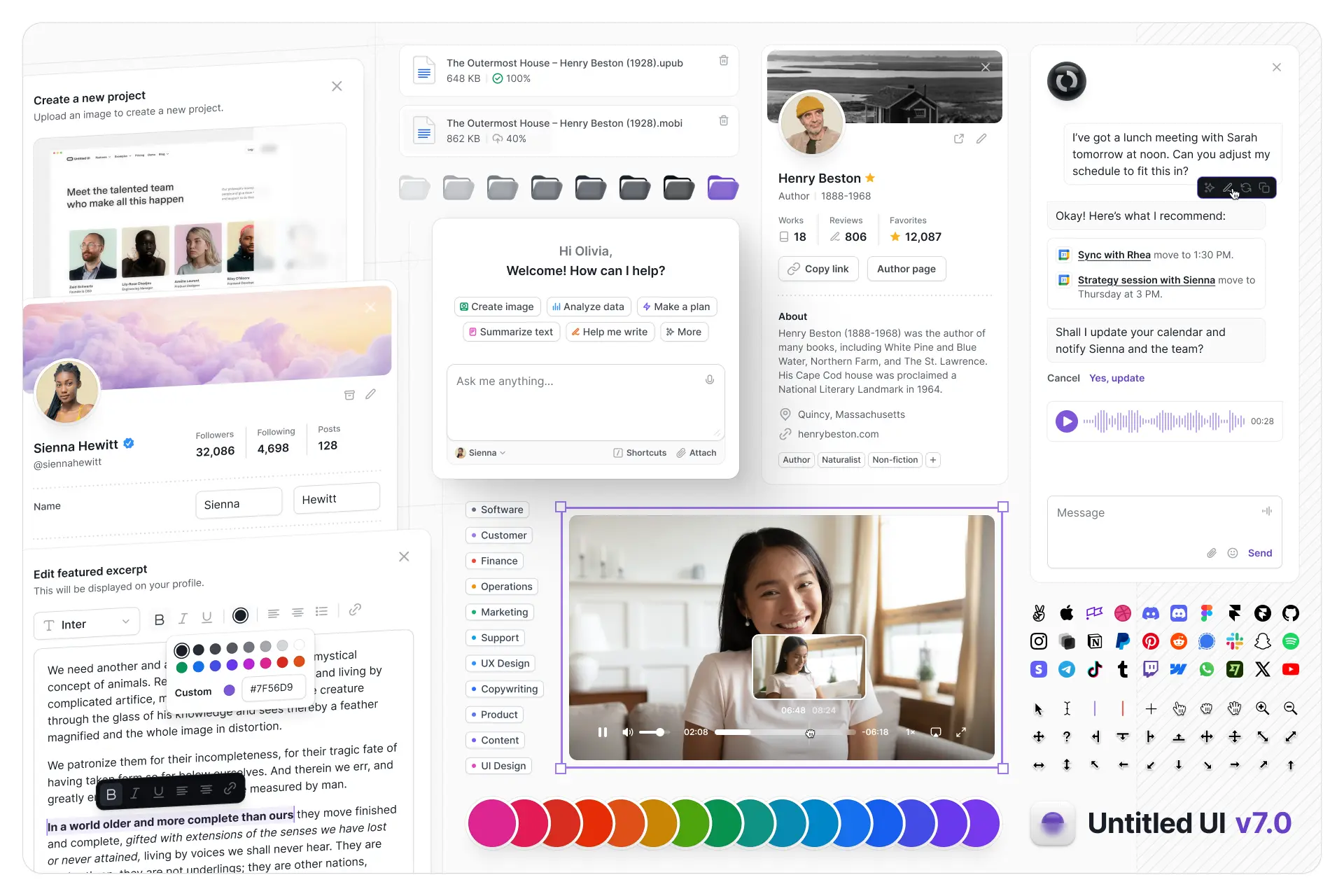
Untitled UI Figma is the largest and most popular Figma UI kit and design system in the world. It's meticulously crafted with 100% Auto Layout 5.0, super-smart variants, Figma's newest variables features, and with accessibility in mind.
It's a great example of Figma design system best practices and is the most popular and highest-rated Figma UI kit on the internet with 2,200+ 5-star reviews!
They've also released Untitled UI Figma PRO LITE, which is a premium and lightweight version of the full Untitled UI Figma PRO STYLES kit and have included it for free. It's 55% lighter, faster, and is designed to include everything you need and nothing you don't. It's perfect for moving fast and for smaller projects!
Untitled UI was designed to be the "ultimate" UI kit and the perfect starting point for any kind of project—from beautiful marketing landing pages, all the way to complex dashboards and web apps—Untitled UI has thought of absolutely everything so you don't have to.
The team behind Untitled UI are constantly making updates and improvements to the UI kit and recently announced they've completely refactored Untitled UI to take advantage of Figma's latest features released at Config 2023, Framework 2024, Config 2024, and Config 2025. This includes all the latest Figma features such as color variables (dark mode), spacing, radius, typography, and effects variables, Auto Layout 5.0, min/max widths, Auto Layout wrapping, and much more.
You can check out a full preview of the design kit, or check out the 100% free UI kit here (which is more advanced than most UI kits in its own right!). If you're short on time, here's a 60-second overview:
Untitled UI blog
More design resources and tutorials

Untitled is the best $129 I've spent on my business in a long time. I'm going to keep using it and recommending it to every designer I know.

Over the years we've featured hundreds of UI kits on UXCrush, but Untitled UI is by far the most comprehensive and detailed I've seen yet. A must have for any designer!

I've used all UI kits on the market. I can say without a doubt that the Untitled UI kit is the best on the market. It covers everything a designer needs in a modern and efficient way.

Incredible, and keeps getting better. I’ve tried dozens of UI kits and Untitled UI is the only name you should care about. It stands head and shoulders above the rest.

Such a beautiful, detailed, and extensive UI kit. Untitled UI is the perfect foundation for any project. I highly recommend this huge time saver.

Untitled UI has been an amazing resource that I'm learning to rely upon to spin up ideas in no time. I think I might launch a startup pretty soon by mistake here!

The sheer scale, details, and organization of this kit is mind-blowing. It covers nearly everything a Designer could need in a modern, efficient and systematic way.

I'm super impressed with this. I love poking around in other peoples UI Kits to see how they think. This is probably one of the most comprehensive I've seen.

I'm super excited to use this for quick mockups of ideas in Figma. We're always trying to streamline our design process so we can move fast! Definitely recommend.

Untitled UI is easily the best UI kit I've used so far. It has an insane amount of components that are all incredibly well-built. I don't even know how many hours this will save.

The attention to detail and thought Jordan has put into this UI kit is unparalleled.

Untitled UI is incredibly well-organized and the attention to detail is great. I highly recommend this kit to any designer that wants to create beautiful designs fast.

What an awesome Figma kit... it's an absolute game changer. This is the perfect base for any design system. The size and attention to detail is next level.