Bolt.new integration
Set up a Bolt.new project with Untitled UI React in seconds. Our Bolt.new starter kit includes providers, routing, and everything you need to get started.
Start using Untitled UI in Bolt.new
We have prepared starter kits specifically for Bolt.new so that you can get started with Untitled UI in seconds. You can get started with either Next.js or Vite:
Next.js starter kit – Untitled UI
Click to open Next.js starter kit.
Vite starter kit – Untitled UI
Click to open Vite starter kit.
You can use these starter kits at the base for your Untitled UI projects and copy and paste any Untitled UI components you need.
Open examples in Bolt.new
Most of our marketing and application UI examples are available to open directly in Bolt.new with just a click.
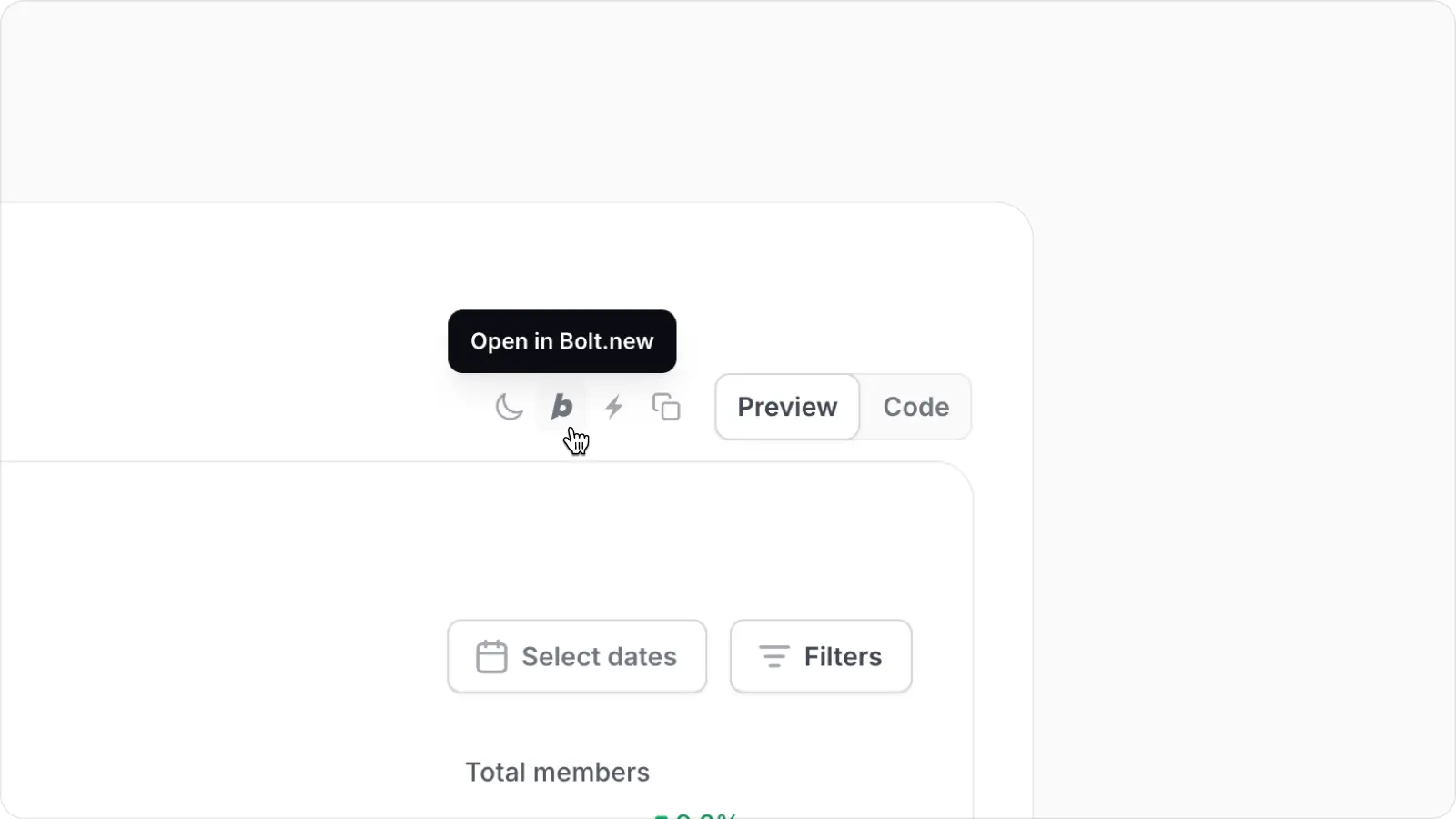
How to open existing projects in Bolt.new
If you had started your project outside Bolt.new and have made changes to it, you can still open it in Bolt.new by directly importing your GitHub repository via their import URL by adding bolt.new/ in front of your repository URL:
Find your repository URL
Open your GitHub repository in the browser:
i.e. https://github.com/untitleduico/untitledui-vite-starter-kit
Import your repository
Add bolt.new/ in front of your repository URL:
i.e. https://bolt.new/github.com/untitleduico/untitledui-vite-starter-kit
This will open the repository in Bolt.new and you can continue working on it there.
This will open the repository in Bolt.new so you can continue working on it there. If it's a private repository, you may need to grant Bolt.new access to your GitHub account.